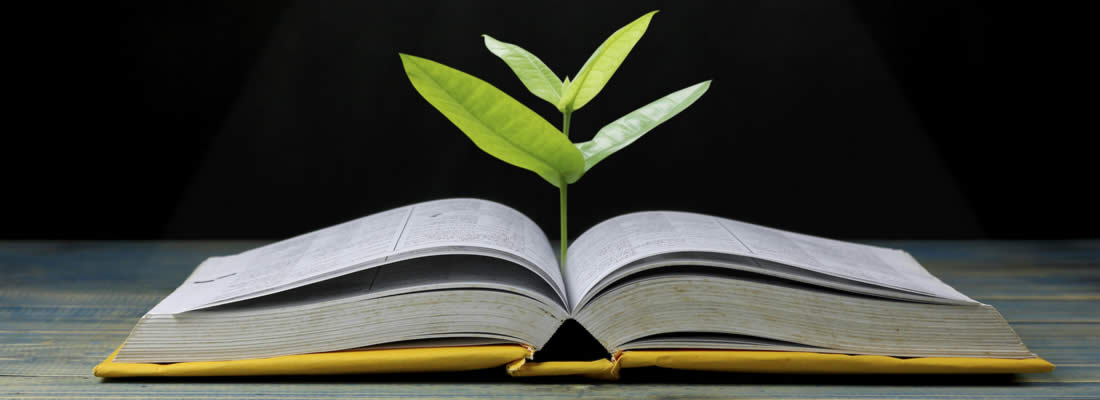Clearview® Performance Systems brings you ...  ® ... a Culture of Results & Engagement®
® ... a Culture of Results & Engagement®
Clearview® Performance Systems brings you ...  ® ... a Culture of Results & Engagement®
® ... a Culture of Results & Engagement®
Here's the next in our series of weekly managerial TIPS (Techniques, Insights, and Practical Solutions)
to help you better engage your team in the activities that lead to higher performance.
CORE Bites Issue #96
(October 13, 2020)

My commitment to you in each CORE Bites issue is to deliver something of value to help you better engage your team in the activities that lead to higher performance. This means the focus each week is on some aspect of management and/or leadership; or on some characteristic or angle relating to your managerial approach; or on coaching/tuning techniques that improve employee engagement and enhance productivity. My hope is to always deliver a nugget (or two) that is relevant and timely.
While this week's topic might appear to be a bit of a departure, it's really not. As a result of the pandemic, many of us—as well as many of our employees—were, quite literally, lurched from what we considered 'normal' and forced to adhere to shelter in place/stay at home orders. To get work done, some set up shop in the corner of a bedroom or, if available, a spare bedroom; for others, it was the dining room table; for some it meant commandeering a corner of the living room; for at least one person I know it meant getting creative by placing a door on two carpenter sawhorses to use as a desk (true story!). These less-than-optimal workspace examples were configured—in many cases—with 'spare parts and Duct Tape'.
I've had the opportunity to work with many of you during this challenging time by way of various virtual technologies. This means that while we've been on camera together, I've been able to see the variety of make-shift workplaces that exist. (Yes, I've been paying attention!)
Some of you have done an excellent job in simulating the ergonomic, functional, and productivity-enhancing configurations we were accustomed to back in the day when we worked in a building designed by experts for employee comfort, safety, and productivity.
However, some of you (no names mentioned) have overlooked—either through lack of knowledge or, more likely, because you "haven't had time to get to that yet"—some very important workplace configuration elements that are counterproductive to brain optimization and/or physically fatiguing, or worse, debilitating.
The High Value Activities (HVAs) listed below will cover many aspects pertaining to a proper home office set up. I'll even cover some of the poor design elements found in the photo at the top of this page. And, no, the poor design elements I'm referring to have nothing to do with our (often therapeutic) 'office pets' that we rely on (see my office-helpers below).
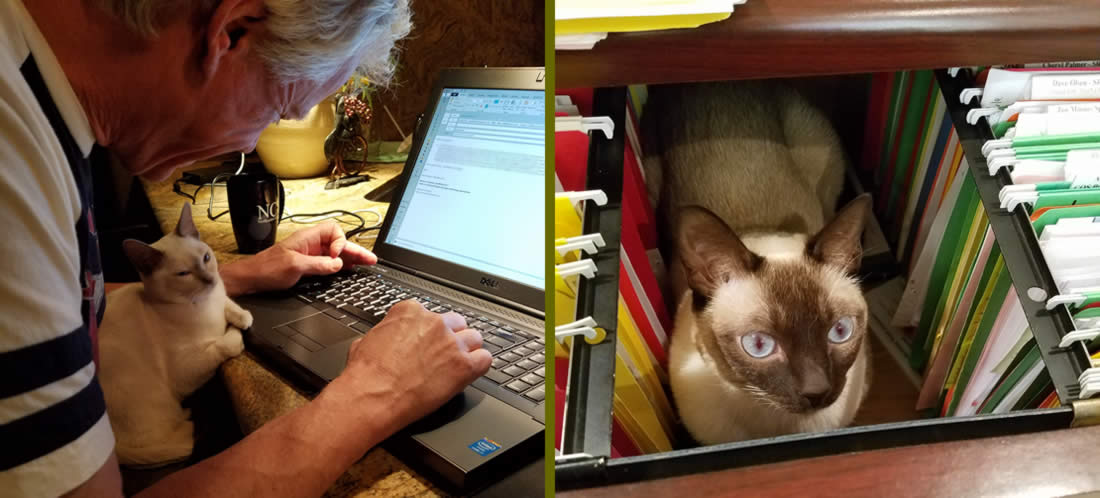
This week (starting today), take a critical look around your home workspace and encourage your team to do the same. Use the list of HVAs below as your guide (feel free to provide these to your team members as well):
I'd love to hear how these HVAs work for you!
Neil Dempster, PhD, MBA
RESULTant™ and Behavioral Engineer
"What you're supposed to do when you don't like a thing is change it.
If you can't change it, change the way you think about it."
— Maya Angelou —